Last updated: June 27, 2022
Here’s how to find your Confirmation Statement on our secure site.
Before you start
- You might see different options and fields than what’s shown here, depending on your plan. If there’s any information you can’t see or make changes to, contact the person responsible for your plan.
Steps
- Log in to your account.
Need help logging in?
- Click
Your account.
- Click
Enrollment and coverage.
Click
I want to review my current coverage to see your current list of coverages.
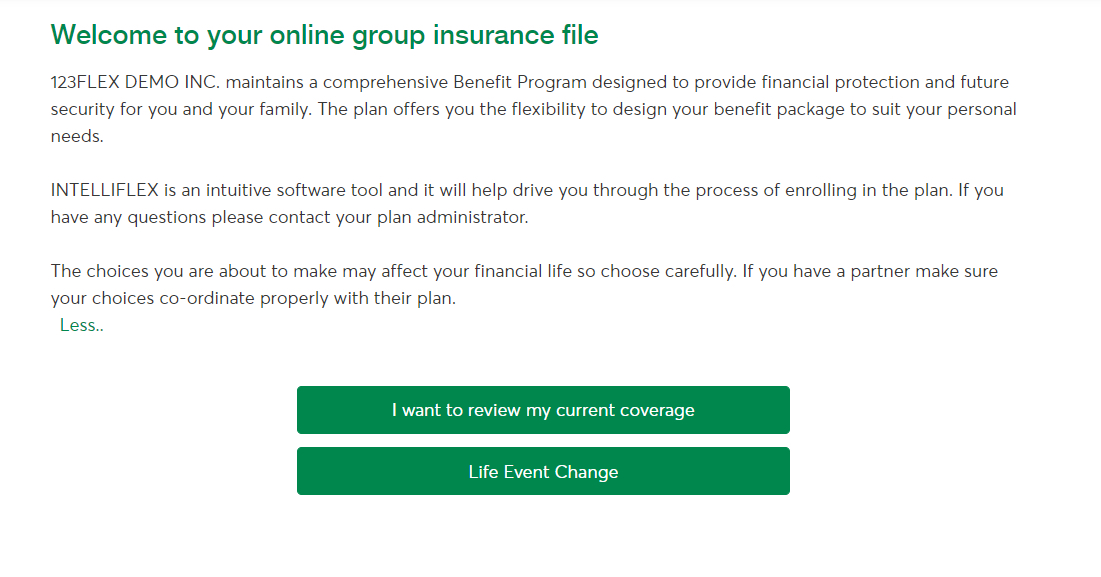
Your Confirmation Statement will be displayed. It is your proof of insurance. You can choose to save it as a PDF or print it.
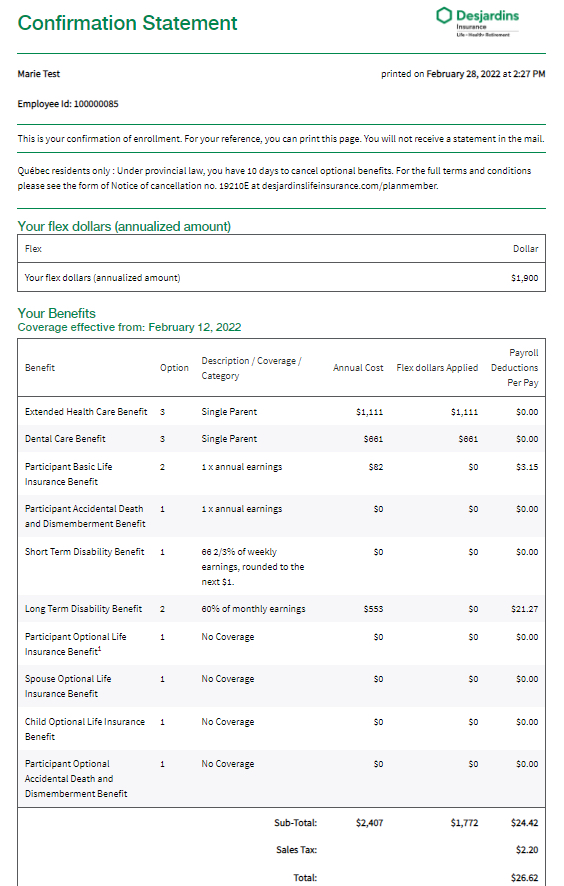
Recommended pages