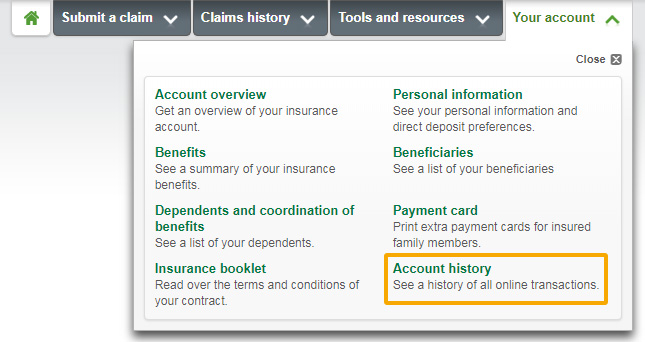Last updated: June 27, 2022
Some families’ healthcare expenses are covered under more than one insurance plan. If that's the case for you, you may be able to get back up to 100% of your eligible expenses by submitting claims to each plan. That’s what’s known as coordination of benefits.
Before you can coordinate benefits, you have to let us know your dependents are covered by another plan. How? The details are provided in this procedure.
Before you start
Steps
- Log in to your account.
Need help logging in?
- Click
Your account.
- Depending on your plan, you will see one of the following two options:
Enrollment and coverage or
Dependents and coordination of benefits. Click whichever of these options appears on your screen.
Don’t see either option?
That probably means your plan doesn’t allow you to make changes to your dependent list online. You will have to ask the person responsible for your plan to do it for you.
-
-
If your dependent hasn’t been added to your account yet, you have to add them to your
list of dependents, and make sure you check the
Covered Under Other Plan box.
If your dependent already appears in your list of dependents, you have to edit their entry and specify that they are covered by another plan.
Do you have a flexible plan and it's now your re-enrollment period?
If so, refer to the
Enroll in a plan procedure for information on how to make changes to your list of dependents.
Add a new dependent
To edit your list of dependents, click
Life Event Change.
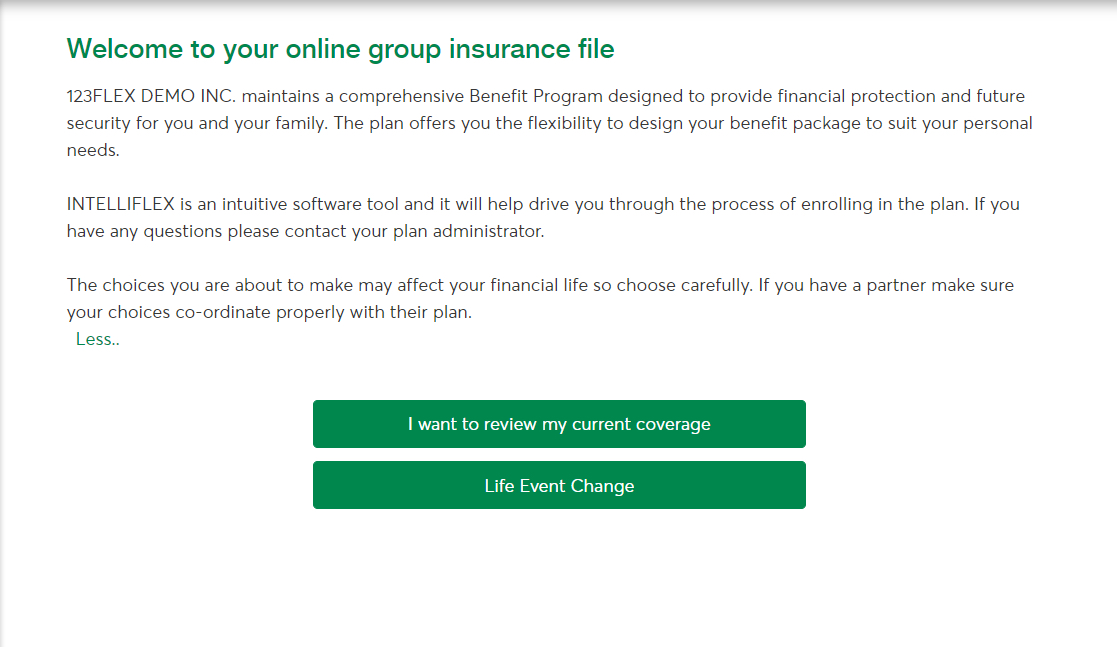
Select the life event type and enter the date on which it occurred, then click
Next.
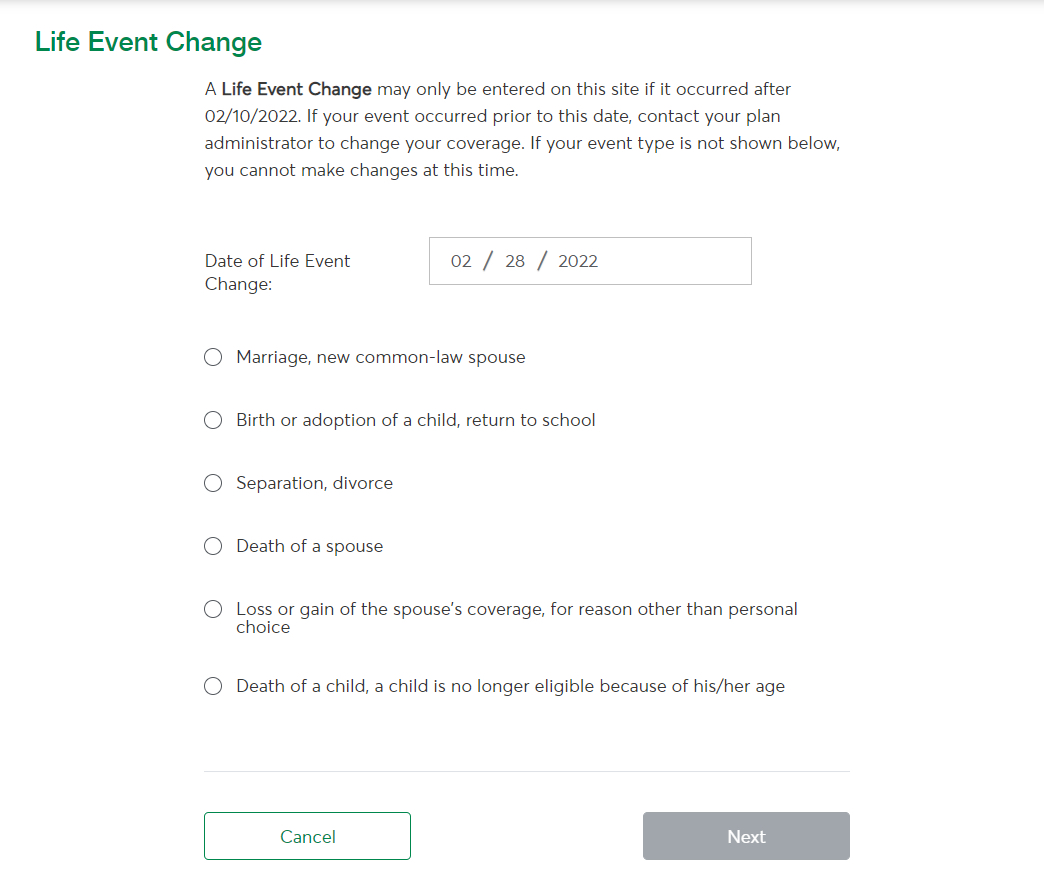
A window will appear indicating that you may be required to provide supporting documents to prove the date of the life event. Click
I Agree to continue.

Make sure the information displayed on the screen is accurate, then click
Next.

Click
Add New Dependent.

Enter your dependent’s information and check the
Covered Under Other Plan box. Click
Save, then
Next. Your dependent has now been added to your account.

Click
Change Dependent Coverage at the bottom of each benefit to review your choices. Follow on-screen instructions and make changes as needed.

You can review the changes and your list of dependents on the
Enrollment Summary page before clicking
Next.

Click
Submit to finalize the changes to your account.

Edit dependent information
To edit your list of dependents, click
Life Event Change.
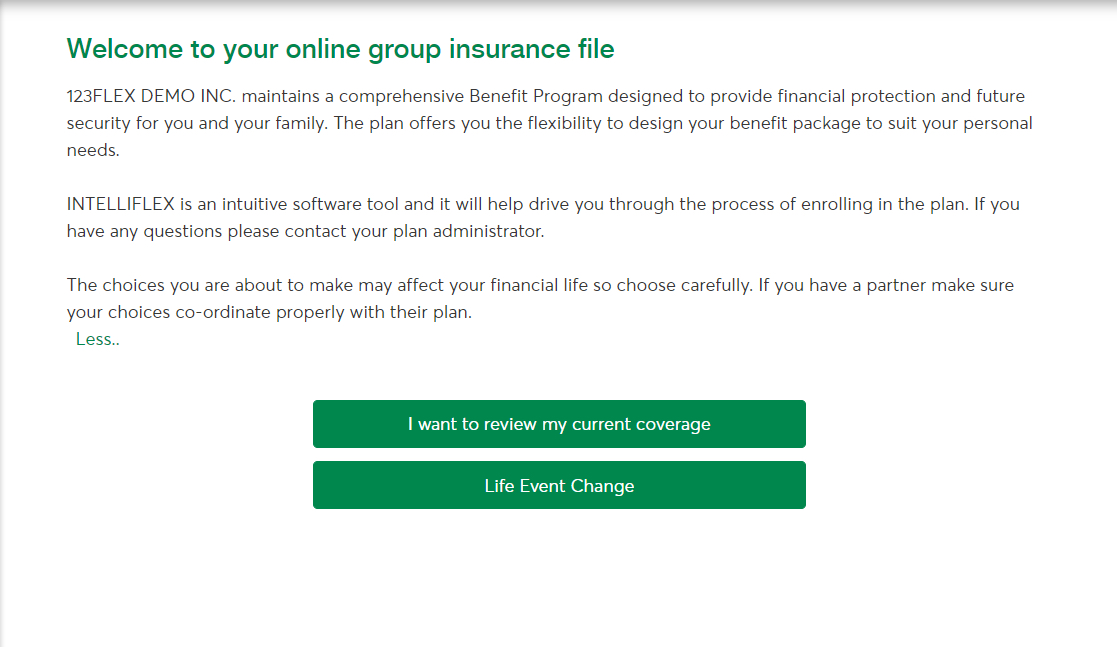
Check
Loss or gain of the spouse’s coverage, for reason other than personal choice, enter the date the change takes effect and click
Next.

A window will appear indicating that you may be required to provide supporting documents to prove the date of the life event. Click
I Agree to continue.

Make sure the information displayed on the screen is accurate, then click
Next.

Click
Change Dependent Coverage at the bottom of each benefit to review your choices.

Check each dependent who is covered by another plan, then click
Save.

Follow the on-screen instructions and make changes as needed. Review the changes on the
Enrollment Summary page, click
Back and then
Submit.

Click
Submit to finalize the changes to your account.

Your changes have been saved. You can print and save a copy of your Confirmation Statement by clicking
View/Print.
- Under
Dependents and coordination of benefits, click on
Edit.
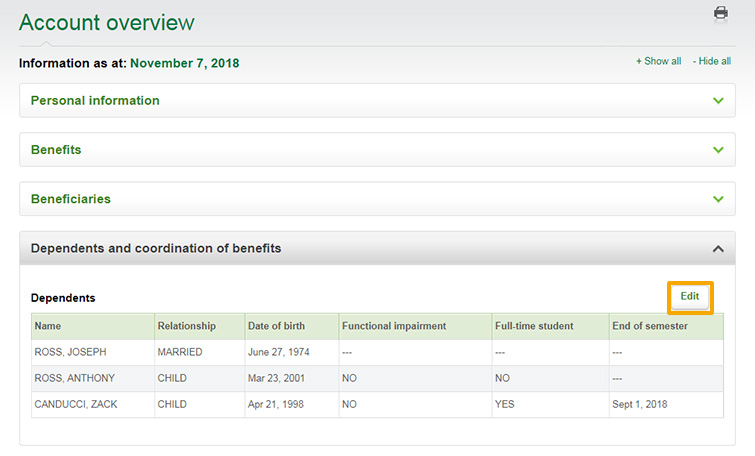
Don’t see this button?
That probably means your plan doesn’t let you update your dependent information online. Contact the person responsible for your group insurance plan for more information.
Select the name of the dependent whose benefits you want to coordinate with another plan, then click on
Coordination of benefits.

Complete the required fields for each type of coverage that the dependent has under another plan, then click on
Continue.
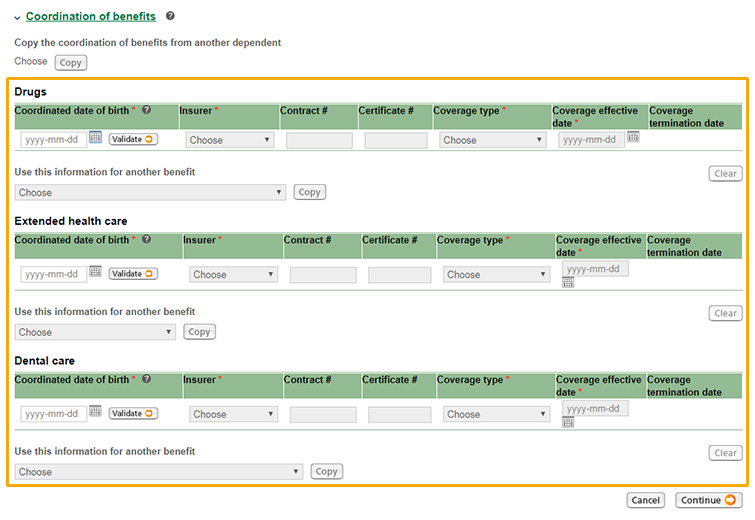
Tip
If a dependent has more than one type of coverage under another plan, you only need to fill out the first one. Then, use the dropdown list under
Use this information for another benefit to choose another coverage type and click on
Copy.
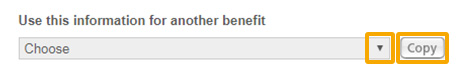
You should now see a
Change option next to that dependent’s name in the
Coordination of benefits column. Click on
Submit to confirm your changes.
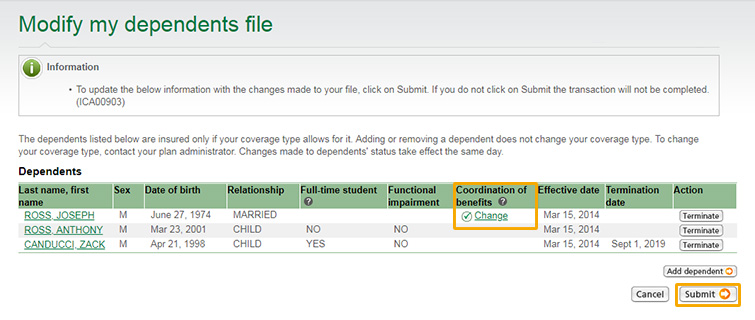
You’ll see a summary of your dependent information on the next screen. The coordination of benefits information will be on the lower half of the screen. Make sure everything is correct, then click on
Submit to confirm your changes.
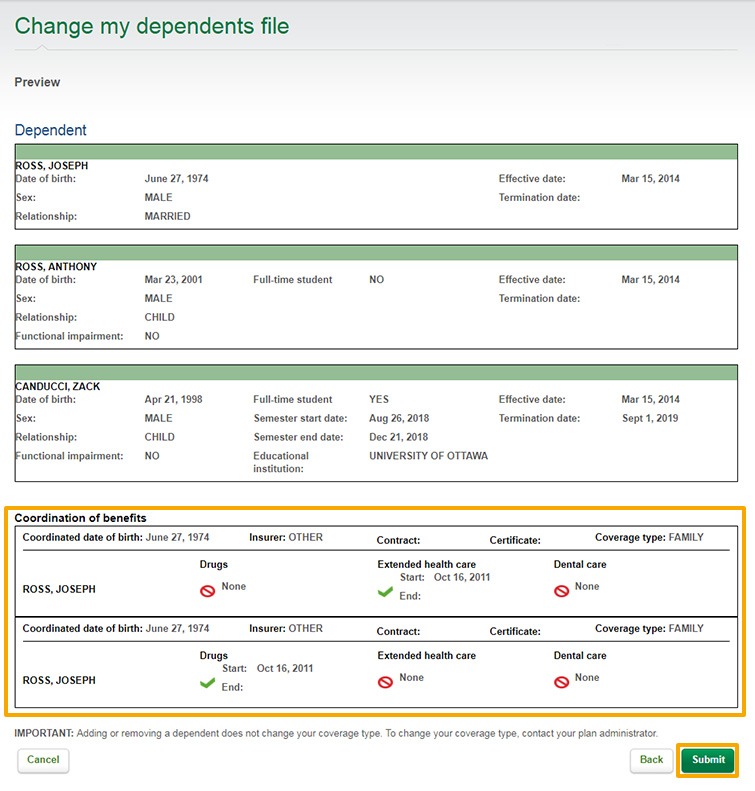
A confirmation message will appear onscreen. You can print the page if you like, or click on
Back to home page.
Account history
If you ever need to check a transaction you made online, you can find your entire history by going to
Your account > Account history.